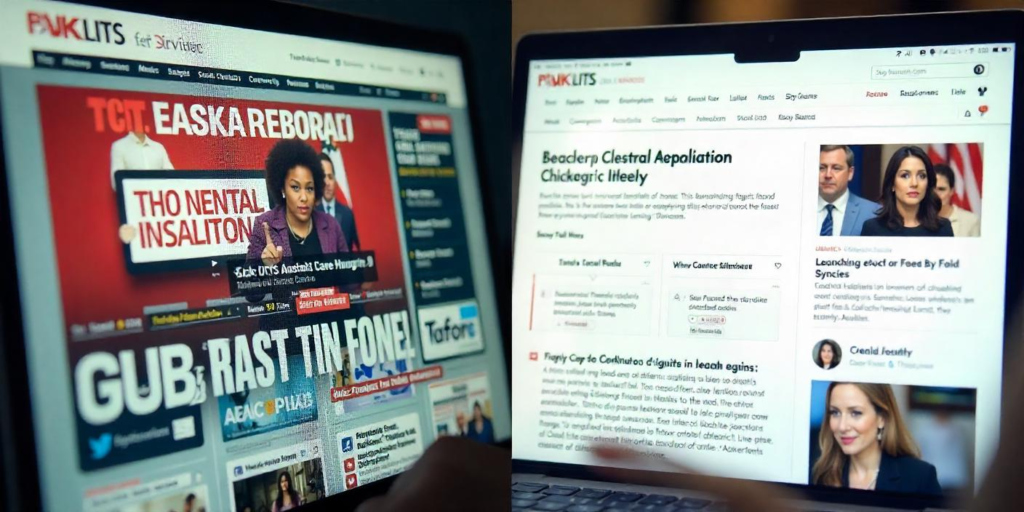
In the digital age, your website is your storefront, business card, and sales pitch rolled into one. But here’s the paradox: A website that’s all creativity risks confusing visitors, while one that’s purely functional might bore them to death. The magic happens when you merge the two.
Think of creativity as the soul of your site—the bold visuals, storytelling, and emotional hooks. Usability is the brain—the intuitive navigation, fast load times, and seamless interactions. Together, they create experiences that captivate and convert. In this guide, we’ll explore how to strike that balance, whether you’re a fitness brand, wellness startup, or e-commerce store.
Why Creativity and Usability Are Non-Negotiable
Let’s debunk a myth: Creativity and usability aren’t enemies. They’re collaborators.
A. The Cost of Imbalance
- Too Creative, Not Usable: Visitors get lost in animations, struggle to find CTAs, and bounce.
- Too Usable, Not Creative: Bland designs fail to differentiate your brand or evoke emotion.
B. The Sweet Spot
- Higher Engagement: 38% of people stop interacting with a site if the layout is unattractive (Adobe).
- Better Conversions: Intuitive navigation can boost conversions by 200% (Forrester).
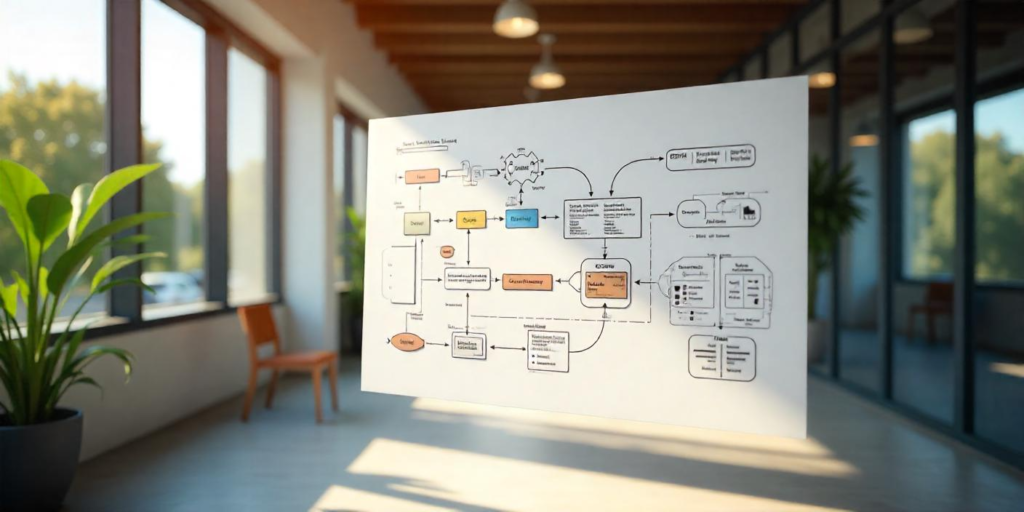
Principles for Merging Creativity and Usability
Start with User-Centric Design
- Persona Mapping: Define your audience (e.g., busy moms seeking quick fitness solutions vs. athletes craving detailed product specs).
- User Journeys: Map how visitors move from landing pages to checkout. Where can creativity enhance their experience?
B. Use Visual Hierarchy Strategically
- Bold, But Purposeful: A vibrant hero image grabs attention, but pair it with a clear headline and CTA.
- Whitespace Is Your Friend: Apple’s website uses minimalist design to spotlight products without clutter.
C. Prioritize Performance
Creative elements (animations, videos) can slow your site. Optimize them by:
- Lazy Loading: Delay heavy assets until needed.
- Compressing Media: Tools like ShortPixel shrink image sizes without quality loss.
- Using CSS/JS Frameworks: Libraries like GSAP make animations lightweight.
D. Test Relentlessly
- A/B Testing: Compare creative layouts (e.g., parallax scrolling vs. static headers) to see what converts.
- Heatmaps: Tools like Hotjar reveal where users click, scroll, or get stuck.
Creative Elements That Enhance Usability
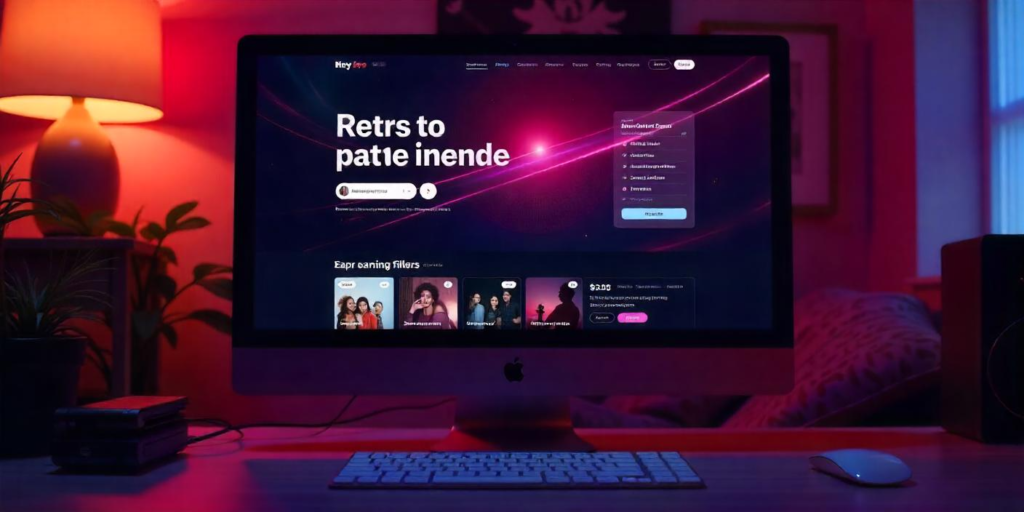
A. Micro-Interactions
- Examples:
- A heart icon that pulses when you “favorite” a product.
- A progress bar that animates as you complete a checkout form.
- Why They Work: They reward user actions without disrupting flow.
B. Storytelling Through Scrolling
- Parallax Scrolling: Layer visuals to create depth as users scroll (e.g., a fitness brand showing a runner moving across landscapes).
- Guided Narratives: Break content into scroll-triggered chapters (e.g., “Our Story” → “Our Products” → “Join Us”).
C. Dynamic Typography
- Variable Fonts: Adjust weight, width, and slant to evoke emotion while maintaining readability.
- Contrast: Pair bold headlines with clean body text (e.g., Poppins for headers, Open Sans for paragraphs).
Usability Boosters That Spark Creativity
A. Gamification
- Fitness Example: A supplement store lets users “unlock” discounts by clicking hidden protein shakers.
- Tools: GamiPress (WordPress) or custom JavaScript.
B. Personalized Experiences
- AI Recommendations: Show customers yoga mats after they view leggings.
- Dynamic Content: Change banners based on location (e.g., promoting winter gear to Canadian visitors).
C. Accessible Design
- Alt Text for Images: Describe visuals for screen readers.
- Color Contrast: Ensure text is readable (tools like WebAIM Contrast Checker help).
Case Study: How Gymshark Nails the Balance
Image 4: Screenshot of Gymshark’s homepage with annotations.
Alt Text: “Gymshark’s blend of creativity and usability.”
- Creativity: Bold visuals, athlete storytelling, and vibrant product photography.
- Usability: Clear CTAs (“Shop Now”), mega-menu navigation, and a sticky cart icon.
- Result: A $1.45 billion valuation and cult-like customer loyalty.
Tools to Harmonize Creativity and Usability
| Purpose | Tools |
|---|---|
| Design & Prototyping | Figma, Adobe XD |
| Performance | Google PageSpeed Insights, GTmetrix |
| User Testing | UsabilityHub, Maze |
| Analytics | Hotjar, Google Analytics 4 |
Common Pitfalls to Avoid
- Overloading Animations: They’re fun but can slow your site. Test on mobile!
- Ignoring Mobile-First Design: 54% of web traffic is mobile (Statista).
- Sacrificing Brand Voice for Trends: Dark mode is cool, but does it align with your wellness brand’s vibe?
Final Thoughts
The perfect website experience isn’t about choosing between creativity and usability—it’s about weaving them into a seamless tapestry. Start small: Audit your site’s performance, experiment with micro-interactions, or A/B test a new layout. Over time, these tweaks compound into a digital presence that’s both unforgettable and effortless to use.
Need a website that wows and works? CoreWeb Studio crafts bespoke designs for fitness and wellness brands.
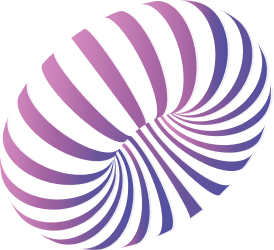
A WordPress Commenter
February 24, 2025Hi, this is a comment.
To get started with moderating, editing, and deleting comments, please visit the Comments screen in the dashboard.
Commenter avatars come from Gravatar.